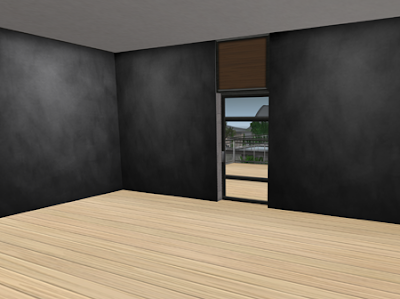 Here's what to do, for those who haven't figured it out on your own. Go to your building tools and create a cube. Change the depth to something narrow, like about .005. Move the prim near a wall that you'd like to "papper" and stretch the height and width to fit. Adjust positioning as needed. Right-click on the prim and select "edit." In the texture tab, chose a texture from your inventory.
Here's what to do, for those who haven't figured it out on your own. Go to your building tools and create a cube. Change the depth to something narrow, like about .005. Move the prim near a wall that you'd like to "papper" and stretch the height and width to fit. Adjust positioning as needed. Right-click on the prim and select "edit." In the texture tab, chose a texture from your inventory.Now, as far as finding textures...the grey texture above is from the vivid - suede textures pack2 on xstreetsl.com. The cost is $79L for 10 textures, which isn't bad. I like the dimensionality of the sueded "fabric" texture on the walls.
There are many other textures available on xstreetsl.com. Here's a suggestion on how to search for them and cut out a lot of those you really don't want to look through. Go to category > home > building products > textures. Scroll up to the top of your browser window to the search button. Click on the "advanced search" link.
Make sure the "Search within the current category" checkbox is checked. Put in a description for the style you'd like to search for. Put in a price range (for textures/texture packages, 0 to 150 is a good range). You can optionally add permissions, but leave blank if you don't care about that right now. Sort by age - ascending if you want to see the newest ones first. Sort by price - ascending if you want to see lowest priced ones first. Now, click on the green search button at the top. You'll find that this cuts out a lot of the clutter and junk that you'd typically find if you were just browsing through the textures category.
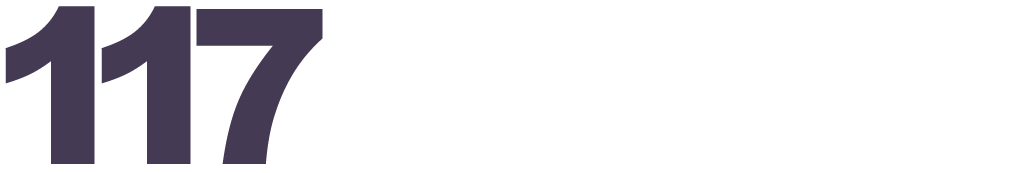

No comments:
Post a Comment